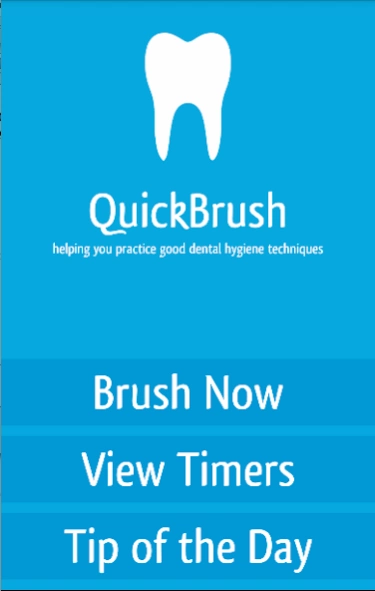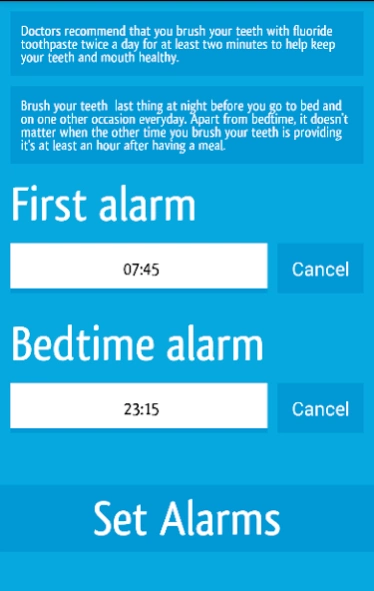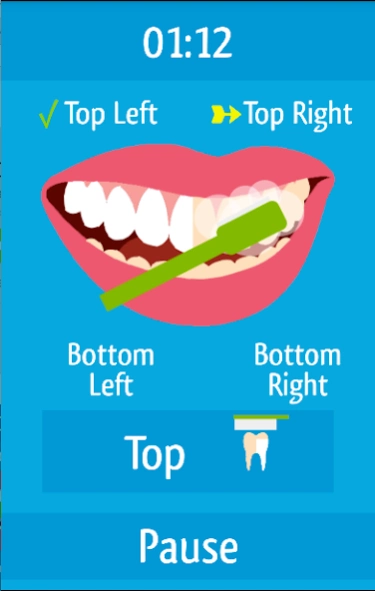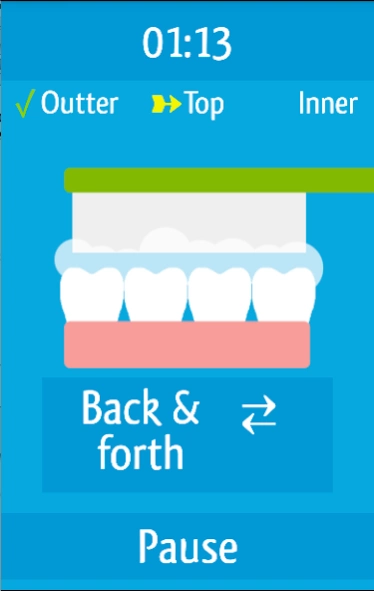QuickBrush - Toothbrush Timer 1.0
Free Version
Publisher Description
QuickBrush - Toothbrush Timer - A tooth brushing timer app to help you practice good dental hygiene techniques.
QuickBrush
A great app to help your practice good dental hygiene techniques! We all know that brushing your teeth is a simple task, but are we actually brushing them the right way? This is where QuickBrush can help! It makes the whole tooth brushing experience quick and simple and helps you brush your teeth better. With timers for various parts of the tooth brushing activity, this app will take you through all the steps to have crystal clear teeth; from brushing your teeth, to brushing your tongue and finally, flossing your teeth, your teeth will be sparkling in no time! Suitable for all ages.
Comes with:
- No adds!
- Two tooth brushing modes
- Each toothbrush mode has a timer and offers guidance of what part of your teeth you need to brush and when
- Nice illustrations to visualize brushing teeth
- Allows you to set time of the day when you want to brush your teeth
- Brush tongue mode
- Floss teeth instructions
- Cool tips every day to help you practice better dental hygiene
Note* This application provides useful information but is not a substitute for professional advice. If you are unsure about the tips provided in this app, please consult your dentist before carrying them out.
About QuickBrush - Toothbrush Timer
QuickBrush - Toothbrush Timer is a free app for Android published in the Health & Nutrition list of apps, part of Home & Hobby.
The company that develops QuickBrush - Toothbrush Timer is Samy Nakayama Driss. The latest version released by its developer is 1.0.
To install QuickBrush - Toothbrush Timer on your Android device, just click the green Continue To App button above to start the installation process. The app is listed on our website since 2014-09-28 and was downloaded 18 times. We have already checked if the download link is safe, however for your own protection we recommend that you scan the downloaded app with your antivirus. Your antivirus may detect the QuickBrush - Toothbrush Timer as malware as malware if the download link to com.samynakayamadriss.samydriss.quickbrush is broken.
How to install QuickBrush - Toothbrush Timer on your Android device:
- Click on the Continue To App button on our website. This will redirect you to Google Play.
- Once the QuickBrush - Toothbrush Timer is shown in the Google Play listing of your Android device, you can start its download and installation. Tap on the Install button located below the search bar and to the right of the app icon.
- A pop-up window with the permissions required by QuickBrush - Toothbrush Timer will be shown. Click on Accept to continue the process.
- QuickBrush - Toothbrush Timer will be downloaded onto your device, displaying a progress. Once the download completes, the installation will start and you'll get a notification after the installation is finished.